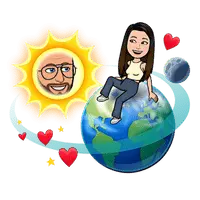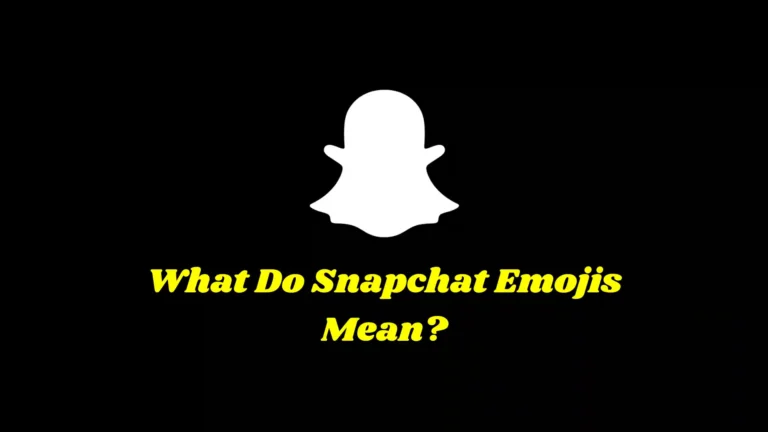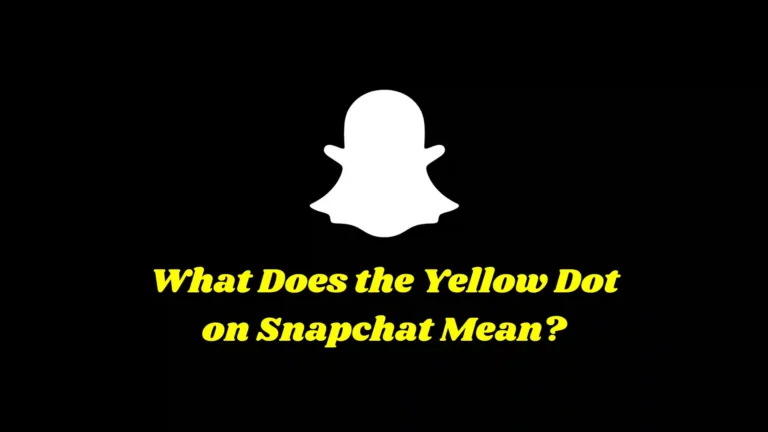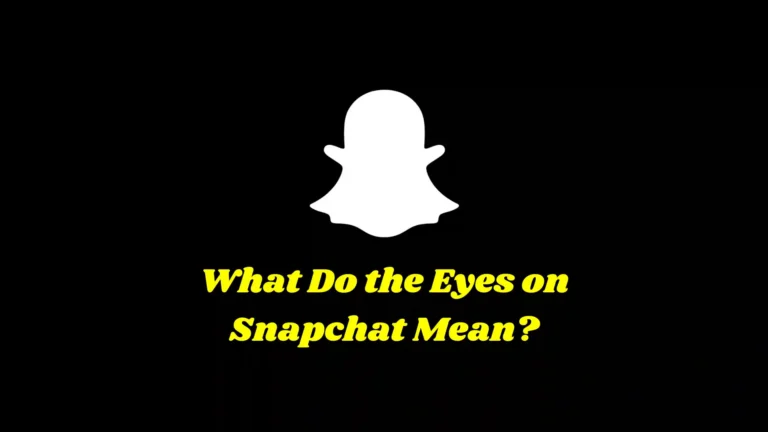Snapchat Spotlight
Snapchat has introduced a new feature called Spotlight, which allows users to watch and share short videos, similar to TikTok. The Spotlight tab is available at the bottom of the app and provides an endless scroll of entertaining videos from different users. This feature competes with Instagram Reels and YouTube Shorts.
With Spotlight, you can create and upload 60-second videos, scroll through various clips, and engage with content from other creators. Initially, Snapchat did not allow comments on Spotlight videos, but after an update, they added a commenting option to make the feature more interactive.
How to Use Snapchat Spotlight?
Snapchat has placed the Spotlight tab at the bottom of the screen, marked with an arrow icon. By tapping on this tab, you can watch trending videos, like them, or leave comments.
Steps to Watch Videos on Spotlight:
- Open the Snapchat app.
- Tap on the Spotlight tab (arrow icon at the bottom).
- Scroll through videos to watch.
- Tap on the heart icon to like a video.
- If you want to leave a comment, tap on the comment icon and type your message.
- You can also search for specific videos by using the search bar at the top.
If you like a video, you can save it in Snapchat or share it with others, just like you would on TikTok or Instagram.
How to Download and Share Spotlight Videos?
If you find a video on Spotlight that you want to save or share, Snapchat provides easy options to do so.
How to Download Spotlight Videos:
- Click on the three dots at the bottom right of the video.
- A menu will pop up.
- Tap on “Send to”.
- Scroll to the “Share to” section.
- Click on the download icon.
- The video will be saved to your phone’s gallery.
How to Share Spotlight Videos with Snapchat Friends:
- Tap the three dots on the video.
- Click on “Send to”.
- Select the friend you want to send it to.
- Tap “Send”.
How to Upload a Video to Snapchat Spotlight?
There are two ways to post a video on Spotlight: by recording a new video or by uploading an existing video from your camera roll.
Method 1: Uploading a New Video
- Open the Snapchat app.
- Tap on the Spotlight tab.
- Click on the create icon in the top right.
- Select “Create”.
- Record your video and tap “Next”.
- Add details such as:
- Description: Write a short caption and add relevant tags.
- Auto Approve Comments: Enable if you want others to comment.
- Share Anonymously: Turn on if you don’t want your name to appear.
- Show on Public Profile: Enable if you want your video to be public.
- Allow Remixing: Let others use your sound.
- Tap the send icon to upload your video.
Method 2: Uploading from Camera Roll
- Open Snapchat and go to the Spotlight tab.
- Click on the create icon in the top right.
- Select “Upload” instead of “Create.”
- Choose a video from your gallery.
- Click on “Next”.
- Add details as mentioned in Method 1.
- Tap “Send” to post your video.
Snapchat Spotlight Features
Snapchat Spotlight includes several cool features that help make your videos more engaging:
- Snapchat Music Library: Add background music from Snapchat’s built-in music library.
- Using Hashtags: Add hashtags to help your video reach more viewers.
- Sponsored Videos: Businesses can upload paid promotional videos.
- Filters & Lenses: Use Snapchat’s fun filters and effects to enhance your videos.
How to Get More Views on Snapchat Spotlight?
If you want your videos to gain more attention and appear frequently on Snapchat Spotlight, follow these tips:
- Post videos regularly to keep your account active.
- Promote your videos on other social media platforms.
- Choose a niche and post related videos to attract a dedicated audience.
How Snapchat Decides Which Videos to Show on Spotlight?
Snapchat uses an algorithm to decide which videos appear in the Spotlight tab. The algorithm considers factors like:
- Likes (How many users liked the video?)
- Shares (How many times was the video shared?)
- Watch Time (Did viewers watch the full video?)
- Skips (Did users skip the video quickly?)
- User Interest (What kind of videos does the user watch often?)
If users watch a video completely, Snapchat is more likely to recommend similar content to them.
Conclusion
Snapchat Spotlight is a great feature for discovering and sharing short videos. In this article, we explained how to watch, download, share, and upload videos on Spotlight. We also discussed Snapchat’s algorithm and how to get more views on your videos.
If you want to grow on Snapchat, try using hashtags, posting consistently, and engaging with your audience. Enjoy creating and watching Spotlight videos.